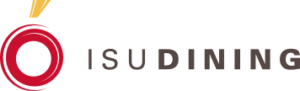GET App Download

Registering with GET App for the First Time
If you have never used the app and are trying to register, you would want to follow some of these tips:
- Download the GET Mobile App on your mobile device.
- Open the app and select “Iowa State University”.
- Log into the app using your NET-ID
- Set up a four-digit passcode or enable Face ID for easy access to the app.
- Within your settings, allow notifications from GET.
Ready to Download the GET Mobile App?
Apple Download
Google Play Download
Download the GET Mobile App to take advantage of paying for your meals just by scanning your phone! It works with any meal plan and credit cards can be used on the app. Just scan and enjoy. This video will help you to download the app as well as show you step-by-step instructions on how to order food.